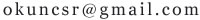用C语言编写的小游戏代码是什么?
#include
#include
#include
/////////////////////////////////////////////
// 定义常量、枚举量、结构体、全局变量
/////////////////////////////////////////////
#defineWIDTH10// 游戏区宽度
#defineHEIGHT22// 游戏区高度
#defineSIZE20// 每个游戏区单位的实际像素
// 定义操作类型
enum CMD
{
CMD_ROTATE,// 方块旋转
CMD_LEFT, CMD_RIGHT, CMD_DOWN,// 方块左、右、下移动
CMD_SINK,// 方块沉底
CMD_QUIT// 退出游戏
};
// 定义绘制方块的方法
enum DRAW
{
SHOW,// 显示方块
HIDE,// 隐藏方块
FIX// 固定方块
};
// 定义七种俄罗斯方块
struct BLOCK
{
WORD dir[4];// 方块的四个旋转状态
COLORREF color;// 方块的颜色
}g_Blocks[7] = {{0x0F00, 0x4444, 0x0F00, 0x4444, RED},// I
{0x0660, 0x0660, 0x0660, 0x0660, BLUE},// 口
{0x4460, 0x02E0, 0x0622, 0x0740, MAGENTA},// L
{0x2260, 0x0E20, 0x0644, 0x0470, YELLOW},// 反L
{0x0C60, 0x2640, 0x0C60, 0x2640, CYAN},// Z
{0x0360, 0x4620, 0x0360, 0x4620, GREEN},// 反Z
{0x4E00, 0x4C40, 0x0E40, 0x4640, BROWN}};// T
// 定义当前方块、下一个方块的信息
struct BLOCKINFO
{
byte id;// 方块 ID
char x, y;// 方块在游戏区中的坐标
byte dir:2;// 方向
}g_CurBlock, g_NextBlock;
// 定义游戏区
BYTE g_World[WIDTH][HEIGHT] = {0};
/////////////////////////////////////////////
// 函数声明
/////////////////////////////////////////////
void Init();// 初始化游戏
void Quit();// 退出游戏
void NewGame();// 开始新游戏
void GameOver();// 结束游戏
CMD GetCmd();// 获取控制命令
void DispatchCmd(CMD _cmd);// 分发控制命令
void NewBlock();// 生成新的方块
bool CheckBlock(BLOCKINFO _block);// 检测指定方块是否可以放下
void DrawBlock(BLOCKINFO _block, DRAW _draw = SHOW);// 画方块
void OnRotate();// 旋转方块
void OnLeft();// 左移方块
void OnRight();// 右移方块
void OnDown();// 下移方块
void OnSink();// 沉底方块
/////////////////////////////////////////////
// 函数定义
/////////////////////////////////////////////
// 主函数
void main()
{
Init();
CMD c;
while(true)
{
c = GetCmd();
DispatchCmd(c);
// 按退出时,显示对话框咨询用户是否退出
if (c == CMD_QUIT)
{
HWND wnd = GetHWnd();
if (MessageBox(wnd, _T("您要退出游戏吗?"), _T("提醒"), MB_OKCANCEL | MB_ICONQUESTION) == IDOK)
Quit();
}
}
}
// 初始化游戏
void Init()
{
initgraph(640, 480);
srand((unsigned)time(NULL));
// 显示操作说明
setfont(14, 0, _T("宋体"));
outtextxy(20, 330, _T("操作说明"));
outtextxy(20, 350, _T("上:旋转"));
outtextxy(20, 370, _T("左:左移"));
outtextxy(20, 390, _T("右:右移"));
outtextxy(20, 410, _T("下:下移"));
outtextxy(20, 430, _T("空格:沉底"));
outtextxy(20, 450, _T("ESC:退出"));
// 设置坐标原点
setorigin(220, 20);
// 绘制游戏区边界
rectangle(-1, -1, WIDTH * SIZE, HEIGHT * SIZE);
rectangle((WIDTH + 1) * SIZE - 1, -1, (WIDTH + 5) * SIZE, 4 * SIZE);
// 开始新游戏
NewGame();
}
// 退出游戏
void Quit()
{
closegraph();
exit(0);
}
// 开始新游戏
void NewGame()
{
// 清空游戏区
setfillstyle(BLACK);
bar(0, 0, WIDTH * SIZE - 1, HEIGHT * SIZE - 1);
ZeroMemory(g_World, WIDTH * HEIGHT);
// 生成下一个方块
g_NextBlock.id = rand() % 7;
g_NextBlock.dir = rand() % 4;
g_NextBlock.x = WIDTH + 1;
g_NextBlock.y = HEIGHT - 1;
// 获取新方块
NewBlock();
}
// 结束游戏
void GameOver()
{
HWND wnd = GetHWnd();
if (MessageBox(wnd, _T("游戏结束。
您想重新来一局吗?"), _T("游戏结束"), MB_YESNO | MB_ICONQUESTION) == IDYES)
NewGame();
else
Quit();
}
// 获取控制命令
DWORD m_oldtime;
CMD GetCmd()
{
// 获取控制值
while(true)
{
// 如果超时,自动下落一格
DWORD newtime = GetTickCount();
if (newtime - m_oldtime >= 500)
{
m_oldtime = newtime;
return CMD_DOWN;
}
// 如果有按键,返回按键对应的功能
if (kbhit())
{
switch(getch())
{
case 'w':
case 'W':return CMD_ROTATE;
case 'a':
case 'A':return CMD_LEFT;
case 'd':
case 'D':return CMD_RIGHT;
case 's':
case 'S':return CMD_DOWN;
case 27:return CMD_QUIT;
case ' ':return CMD_SINK;
case 0:
case 0xE0:
switch(getch())
{
case 72:return CMD_ROTATE;
case 75:return CMD_LEFT;
case 77:return CMD_RIGHT;
case 80:return CMD_DOWN;
}
}
}
// 延时 (降低 CPU 占用率)
Sleep(20);
}
}
// 分发控制命令
void DispatchCmd(CMD _cmd)
{
switch(_cmd)
{
case CMD_ROTATE:OnRotate();break;
case CMD_LEFT:OnLeft();break;
case CMD_RIGHT:OnRight();break;
case CMD_DOWN:OnDown();break;
case CMD_SINK:OnSink();break;
case CMD_QUIT:break;
}
}
// 生成新的方块
void NewBlock()
{
g_CurBlock.id = g_NextBlock.id,g_NextBlock.id = rand() % 7;
g_CurBlock.dir = g_NextBlock.dir,g_NextBlock.dir = rand() % 4;
g_CurBlock.x = (WIDTH - 4) / 2;
g_CurBlock.y = HEIGHT + 2;
// 下移新方块直到有局部显示
WORD c = g_Blocks[g_CurBlock.id].dir[g_CurBlock.dir];
while((c & 0xF) == 0)
{
g_CurBlock.y--;
c >>= 4;
}
// 绘制新方块
DrawBlock(g_CurBlock);
// 绘制下一个方块
setfillstyle(BLACK);
bar((WIDTH + 1) * SIZE, 0, (WIDTH + 5) * SIZE - 1, 4 * SIZE - 1);
DrawBlock(g_NextBlock);
// 设置计时器,用于判断自动下落
m_oldtime = GetTickCount();
}
// 画方块
void DrawBlock(BLOCKINFO _block, DRAW _draw)
{
WORD b = g_Blocks[_block.id].dir[_block.dir];
int x, y;
int color = BLACK;
switch(_draw)
{
case SHOW: color = g_Blocks[_block.id].color; break;
case HIDE: color = BLACK;break;
case FIX: color = g_Blocks[_block.id].color / 3; break;
}
setfillstyle(color);
for(int i=0; i<16; i++)
{
if (b & 0x8000)
{
x = _block.x + i % 4;
y = _block.y - i / 4;
if (y < HEIGHT)
{
if (_draw != HIDE)
bar3d(x * SIZE + 2, (HEIGHT - y - 1) * SIZE + 2, (x + 1) * SIZE - 4, (HEIGHT - y) * SIZE - 4, 3, true);
else
bar(x * SIZE, (HEIGHT - y - 1) * SIZE, (x + 1) * SIZE - 1, (HEIGHT - y) * SIZE - 1);
}
}
b <<= 1;
}
}
// 检测指定方块是否可以放下
bool CheckBlock(BLOCKINFO _block)
{
WORD b = g_Blocks[_block.id].dir[_block.dir];
int x, y;
for(int i=0; i<16; i++)
{
if (b & 0x8000)
{
x = _block.x + i % 4;
y = _block.y - i / 4;
if ((x = WIDTH) || (y < 0))
return false;
if ((y < HEIGHT) && (g_World[x][y]))
return false;
}
b <<= 1;
}
return true;
}
// 旋转方块
void OnRotate()
{
// 获取可以旋转的 x 偏移量
int dx;
BLOCKINFO tmp = g_CurBlock;
tmp.dir++;if (CheckBlock(tmp)){dx = 0;goto rotate;}
tmp.x = g_CurBlock.x - 1;if (CheckBlock(tmp)){dx = -1;goto rotate;}
tmp.x = g_CurBlock.x + 1;if (CheckBlock(tmp)){dx = 1;goto rotate;}
tmp.x = g_CurBlock.x - 2;if (CheckBlock(tmp)){dx = -2;goto rotate;}
tmp.x = g_CurBlock.x + 2;if (CheckBlock(tmp)){dx = 2;goto rotate;}
return;
rotate:
// 旋转
DrawBlock(g_CurBlock, HIDE);
g_CurBlock.dir++;
g_CurBlock.x += dx;
DrawBlock(g_CurBlock);
}
// 左移方块
void OnLeft()
{
BLOCKINFO tmp = g_CurBlock;
tmp.x--;
if (CheckBlock(tmp))
{
DrawBlock(g_CurBlock, HIDE);
g_CurBlock.x--;
DrawBlock(g_CurBlock);
}
}
// 右移方块
void OnRight()
{
BLOCKINFO tmp = g_CurBlock;
tmp.x++;
if (CheckBlock(tmp))
{
DrawBlock(g_CurBlock, HIDE);
g_CurBlock.x++;
DrawBlock(g_CurBlock);
}
}
// 下移方块
void OnDown()
{
BLOCKINFO tmp = g_CurBlock;
tmp.y--;
if (CheckBlock(tmp))
{
DrawBlock(g_CurBlock, HIDE);
g_CurBlock.y--;
DrawBlock(g_CurBlock);
}
else
OnSink();// 不可下移时,执行“沉底方块”操作
}
// 沉底方块
void OnSink()
{
int i, x, y;
// 连续下移方块
DrawBlock(g_CurBlock, HIDE);
BLOCKINFO tmp = g_CurBlock;
tmp.y--;
while (CheckBlock(tmp))
{
g_CurBlock.y--;
tmp.y--;
}
DrawBlock(g_CurBlock, FIX);
// 固定方块在游戏区
WORD b = g_Blocks[g_CurBlock.id].dir[g_CurBlock.dir];
for(i = 0; i < 16; i++)
{
if (b & 0x8000)
{
if (g_CurBlock.y - i / 4 >= HEIGHT)
{// 如果方块的固定位置超出高度,结束游戏
GameOver();
return;
}
else
g_World[g_CurBlock.x + i % 4][g_CurBlock.y - i / 4] = 1;
}
b <<= 1;
}
// 检查是否需要消掉行,并标记
int row[4] = {0};
bool bRow = false;
for(y = g_CurBlock.y; y >= max(g_CurBlock.y - 3, 0); y--)
{
i = 0;
for(x = 0; x < WIDTH; x++)
if (g_World[x][y] == 1)
i++;
if (i == WIDTH)
{
bRow = true;
row[g_CurBlock.y - y] = 1;
setfillstyle(WHITE, DIAGCROSS2_FILL);
bar(0, (HEIGHT - y - 1) * SIZE + SIZE / 2 - 2, WIDTH * SIZE - 1, (HEIGHT - y - 1) * SIZE + SIZE / 2 + 2);
}
}
if (bRow)
{
// 延时 200 毫秒
Sleep(200);
// 擦掉刚才标记的行
IMAGE img;
for(i = 0; i < 4; i++)
{
if (row[i])
{
for(y = g_CurBlock.y - i + 1; y < HEIGHT; y++)
for(x = 0; x < WIDTH; x++)
{
g_World[x][y - 1] = g_World[x][y];
g_World[x][y] = 0;
}
getimage(&img, 0, 0, WIDTH * SIZE, (HEIGHT - (g_CurBlock.y - i + 1)) * SIZE);
putimage(0, SIZE, &img);
}
}
}
// 产生新方块
NewBlock();
}
“猜数字小游戏”,每个数字后按空格,最后按回车确认
#include<stdio.h>
#include<stdlib.h>
#include<time.h>
int a[4],b[4];
int count=0; //计算猜测次数
void csh( ); //初始化
void start( ); //开始游戏
int main( )
{ csh( );
start( );
}
void csh( ) //初始化
{ printf("
猜 数 字 小 游 戏
");
printf(“ 猜四个数字,如数字与顺序都正确记为A,数字正确位置不对记为B.
”);
}
void start( ) //开始游戏
{int m,n; //m是完全猜对的个数,n是顺序不对的个数
while(1)
{srand((unsigned)time(NULL)); //初始化随机数发生器srand( )
while(1) { for(int i=0;i<4;i++) a[i]=rand( )%10; //rand( )函数每次随机产生一个0-9的数
if( (a[3]!=a[2]&&a[3]!=a[1]&&a[3]!=a[0])&&
(a[2]!=a[1]&&a[2]!=a[0])&&a[1]!=a[0] ) break; } //4个随机数各自不相等
printf(" 请依次输入4个一位整数:
");
while(1)
{for(int i=0;i<4;i++) scanf(“%d”,&b[i]);
printf(" 你输入的是:%d %d %d %d ",b[0],b[1],b[2],b[3]);
m=0;n=0;
for(int i=0;i<4;i++)
{for(int j=0;j<4;j++)
{ if(b[i]==a[j]&&i==j)m=m+1; if(b[i]==a[j]&&i!=j)n=n+1; }
}
count=count+1;
printf(" %dA %dB 你试了%d次
",m,n,count);
if(m==4)break;
if(count==8){ count=0; break; }
}
printf("
");
if(m==4)printf(" 你猜对了(^-^)! 就是:%d %d %d %d
",a[0],a[1],a[2],a[3]);
else printf(" 你输了(T-T)!哈哈!应该是:%d %d %d %d
",a[0],a[1],a[2],a[3]);
int z;
printf(" (要继续吗?1或0)
");
scanf(“%d”,&z);
if(z==0) break;
}
}
/*也不知道你是什么级别的,我是一个新手,刚接触编程语言,以下是我自己变得一个小程序,在所有c语言的编译器(vc++6.0、turbo…………)上都能运行,你还可以进一步改进。这是一个类似贪吃蛇的小游戏。祝你好运*/
/*贪吃蛇*/
#include<stdio.h>
#include<time.h>
#include<conio.h>
#include<stdlib.h>
int head=3 ,tail=0;
int main()
{
int i,j,k=0;
int zuobiao[2][80];
long start;
int direction=77;
int gamespeed;
int timeover;
int change(char qipan[20][80],int zuobiao[2][80],char direction);
zuobiao[0][tail]=1;zuobiao[1][tail]=1;zuobiao[0][1]=1;zuobiao[1][1]=2;zuobiao[0][2]=1;zuobiao[1][2]=3;zuobiao[0][head]=1;zuobiao[1][head]=4;
/*处理棋盘*/
char qipan[20][80];//定义棋盘
for(i=0;i<20;i++)
for(j=0;j<80;j++)
qipan[i][j]=' ';//初始化棋盘
for(i=0;i<80;i++)
qipan[0][i]='_';
for(i=0;i<20;i++)
qipan[i][0]='|';
for(i=0;i<20;i++)
qipan[i][79]='|';
for(i=0;i<80;i++)
qipan[19][i]='_';
qipan[1][1]=qipan[1][2]=qipan[1][3]='*';//初始化蛇的位置
qipan[1][4]='#';
printf("This is a game of a SNAKE.\nGOOD LUCK TO YOU !\n");
printf("Input your game speed,please.(e.g.300)\n");
scanf("%d",&gamespeed);
while(direction!='q')
{
system("cls");
for(i=0;i<20;i++)//打印出棋盘
for(j=0;j<80;j++)
printf("%c",qipan[i][j]);
timeover=1;
start=clock();
while(!kbhit()&&(timeover=clock()-start<=gamespeed));
if(timeover)
{
getch();
direction=getch();
}
else
direction=direction;
if(!(direction==72||direction==80||direction==75||direction==77))
{
return 0;
system("cls");
printf("GAME OVER!\n");
}
if(!change(qipan,zuobiao,direction))
{
direction='q';
system("cls");
printf("GAME OVER!\n");
}
}
return 0;
}
int change(char qipan[20][80],int zuobiao[2][80],char direction)
{
int x,y;
if(direction==72)
x=zuobiao[0][head]-1;y=zuobiao[1][head];
if(direction==80)
x=zuobiao[0][head]+1;y=zuobiao[1][head];
if(direction==75)
x=zuobiao[0][head];y=zuobiao[0][head]-1;
if(direction==77)
x=zuobiao[0][head];y=zuobiao[1][head]+1;
if(x==0||x==18||y==78||y==0)
return 0;
if(qipan[x][y]!=' ')
return 0;
qipan[zuobiao[0][tail]][zuobiao[1][tail]]=' ';
tail=(tail+1)%80;
qipan[zuobiao[0][head]][zuobiao[1][head]]='*';
head=(head+1)%80;
zuobiao[0][head]=x;
zuobiao[1][head]=y;
qipan[zuobiao[0][head]][zuobiao[1][head]]='#';
return 1;
}
我也是一个新手。
下面有一个游戏
名字叫:
“坑人的无限”(一):
#include<iostream>
#include<windows.h>
#include<ctime>
#include<cstdlib>
#include<conio.h>
using namespace std;
int a;
class Screen
{
private:
int n;
public:
Screen()
{
n=5;
}
void move1()//注意只是循环输出各个数字,不能对循环输出再进行循环(如果对循环输出0123456789再进行循环,则move1就变成一个无限循环的函数,则下面的screen循环就进行不下去了)
{
for(int i=0;i<10;++i)
{
cout<<char(1)<<" ";
}
}
void move2()
{
char i;
for(i='a';i<='z';++i)
{
cout<<char(1)<<" ";
}
}
void screen()
{
int t;
while(!kbhit())
{
t=time(0)%(2*n);//如果是放在循环外面的话,time(0)的值就一直不变,放在循环里面,一秒钟进行一次判断,一秒钟进行一次循环
if(t<n)
move1();
else
move2();
}
}
};
int main(){
cout<<"欢迎来到“无限 ”游戏"<<char(1)<<endl;
cout<<"下面会输出无限个笑脸"<<char(1)<<endl;
cout<<"按'enter'取消"<<endl;
Sleep(4000);
Screen s;
s.screen();
cout<<endl<<"哈哈!!控制不住了吧!"<<char(1)<<endl;
cout<<"接下来会更让你丧心病狂的!"<<char(1)<<endl;
cout<<"但是坚持过后必有彩蛋!!!!!!加油!!";
cout<<endl<<endl<<endl<<endl<<endl<<endl<<endl<<endl;
Sleep(10000);
for(int as=0;as<=50;as++){
for(int i=0;i<=100;i++){
for(int j=0;j<=10;j++){
cout<<char(2)<<" ";
}
cout<<endl;
}
for(int i=0;i<=100;i++){
for(int j=0;j<=10;j++){
cout<<char(1)<<" ";
}
cout<<endl;
}
}
cout<<"你居然坚持下来了!"<<char(1)<<" "<<char(2)<<endl<<"不可思议呀!"<<endl;
for(int i=0;i<=10;i++){
cout<<"-----------------------------------------------"<<endl;
}
cout<<"敬请期待!等待无限游戏(二)!";
return 0;
}
/*贪吃蛇*/
#include<stdio.h>
#include<time.h>
#include<conio.h>
#include<stdlib.h>
int head=3 ,tail=0;
int main()
{
int i,j,k=0;
int zuobiao[2][80];
long start;
int direction=77;
int gamespeed;
int timeover;
int change(char qipan[20][80],
int zuobiao[2][80],
char direction);
zuobiao[0][tail]=1;
zuobiao[1][tail]=1;
zuobiao[0][1]=1;
zuobiao[1][1]=2;zuobiao[0
[2]=1;
zuobiao[1][2]=3;
zuobiao[0][head]=1;
zuobiao[1][head]=4;
/*处理棋盘*/
char qipan[20][80];
//定义棋盘
for(i=0;i<20;i++)
for(j=0;j<80;j++)
qipan[i][j]=' ';//初始化棋盘
for(i=0;i<80;i++)
qipan[0][i]='_';
for(i=0;i<20;i++)
qipan[i][0]='|';
for(i=0;i<20;i++)
qipan[i][79]='|';
for(i=0;i<80;i++)
C语言是一门通用计算机编程语言,应用广泛。C语言的设计目标是提供一种能以简易的方式编译、处理低级存储器、产生少量的机器码以及不需要任何运行环境支持便能运行的编程语言。
用C语言编写的小游戏代码是什么?视频
相关评论:
古枝命C语言是计算机专业都要学习的一门基础学科。一般来说,是比较枯燥的.那么,我们能不能通过编一些小游戏来提高它的趣味性呢?这样学习程序设计,就不会是一件艰苦 ,枯燥的事,它变得象电脑游戏一样充满好奇,富有乐趣。例如2048这款游戏:方法\/步骤:include<stdio.h> include<stdlib.h> include include<con...
古枝命“贪吃蛇”C代码:include <stdio.h> include <stdlib.h> include <conio.h> include include <Windows.h> define W 78 \/\/游戏框的宽,x轴 define H 26 \/\/游戏框的高,y轴 int dir=3; \/\/方向变量,初值3表示向“左”int Flag=0; \/\/吃了食物的标志(1是0否)int score=0; ...
古枝命五子棋的代码:include<iostream> include<stdio.h> include<stdlib.h> include using namespace std;const int N=15; \/\/15*15的棋盘 const char ChessBoardflag = ' '; \/\/棋盘标志 const char flag1='o'; \/\/玩家1或电脑的棋子标志 const char flag2='X'; \/\/玩家2的棋子...
古枝命\/\/贪吃蛇游戏,可以运行,我测试过 include<stdio.h> include<dos.h> include<graphics.h> include<stdlib.h> define UP 0x48 define DOWN 0x50 define LEFT 0x4b define RIGHT 0x4d define SPACE 0x39 define ENTER 0x1c define ESC 0x1 define SW 60 define SL 20 define Gsize 20 define ...
古枝命胜利后,调用以下语句:ShellExecute(this->m_hWnd,"open","X:\\\\...\\\\XXX.rm","","",SW_SHOW);其中的 this->m_hWnd 是文档窗口的句柄。X:\\\\...\\\\XXX.rm 是视频的全路径名。
古枝命C语言是一种结构化语言,它有着清晰的层次,可按照模块的方式对程序进行编写,十分有利于程序的调试,且c语言的处理和表现能力都非常的强大,依靠非常全面的运算符和多样的数据类型,可以轻易完成各种数据结构的构建,通过指针类型更可对内存直接寻址以及对硬件进行直接操作,因此既能够用于开发系统程序,也可...
古枝命这个程序我昨晚就搞定了,结果掉线上不成网没贴上来,等我早上起来就给你回答。搞定。include<stdio.h> define N 16 main(){ int i;int j;char ch;int number=0;int a[5][N]={{1,3,5,7,9,11,13,15,17,19,21,23,25,27,29,31},{2,3,6,7,10,11,14,15,18,19,22,23,26,...
古枝命当然,我们可以用C语言编写数字游戏程序,让程序帮助我们完成游戏。下面简单介绍一下如何编写数字游戏程序。首先,我们需要知道数字游戏的规则。数字游戏是一个1~100的猜数游戏。程序会随机生成一个1~100的数字,然后玩家需要根据提示来猜测数字,直到猜中为止。程序将会输出“比它小”或“比它大”提示,...
古枝命爱玩是人的天性,而C语言是我们计算机专业都要学习的一门基础 学科.一般来说,是比较枯燥的.那么,我们能不能通过编一些小游戏来提高它的趣味性呢?这样学习程序设计,就不会是一件艰苦 ,枯燥的事,它变得象电脑游戏一样充满好奇,富有乐趣. 1, 总是从Hello,world开始 学习编程的第一个程序,一般就是打印...
古枝命介绍本书给你,《WINDOWS程序设计》国外版。当然,如果你学VB也可以做,或者学别的也可以做,但既然你学了C,也还想做小游戏,那学WINDOWS就行了。相信楼主不太理解,平时我们下载东西的时候,有一些框框让你选择,你想知道这是什么做的吗?其实这不是学习别的语言,而是学习了WINDOWS,然后让语言来...