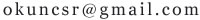急求java编“加减乘除”功能的程序
楼上这位的 程序基本正确,但有一个bug,就是输入小数时的bug
计算任何数后,按 ac, 然后再输入小数会出问题.
做如下修改
if (btn == clear) {
operation.setText("0");
dotExist = false;
operated = false;// 加入此句
storedNumber = 0;
lastOperator = '?';
}
//JAVA编程:四则运算(接收用户输入的2个操作数,和运算符),计算之后,输出结果~~~~
import java.util.Scanner;
public class 四则运算 {
public static void main(String[] args) {
Scanner sc = new Scanner(System.in);
System.out.print("请输入第一个数字:");
int a = sc.nextInt();
System.out.print("请输入运算符号:");
String str = sc.next();
char ch = str.charAt(0);
System.out.print("请输入第二个数字:");
int b = sc.nextInt();
switch(ch)
{
case '+':
System.out.println(a+"+"+ b + "="+(a+b));
break;
case '-':
System.out.println(a+"-"+ b+ "="+(a-b));
break;
case '*':
System.out.println(a+"*"+ b+ "="+(a*b));
break;
case '/':
if(b==0){
System.out.println("被除数为零,运算无意义!");
break;
}
else {
System.out.println(a+"/"+ b+ " = "+(a/b));
break;
}
default:
System.out.println("运算符是无意义字符!");
break;
}
}
}
望采纳~~~~~~~~
class Calculator {
private double result;
private double precision = 0.0001; //精准度
public static void main(String args []) {
Calculator clerk=new Calculator();
try {
System.out.println("请按格式输入符号空格数字");
System.out.println("例如:+ 3");
System.out.println("如果想结束输入e");
System.out.println("清零请按c");
clerk.doCalculation();
}
catch(ArithmeticException e) {
clerk.handleArithmeticException(e); //抓住后调用方法
}
catch(UnknownOpException e) { //catch 自定义异常
clerk.handleUnknownOpException(e);
}
System.out.println("最终的结果是"+clerk.getValue());
System.out.println("计算器计算结束");
}
public Calculator() {
result = 0;
}
public void reset() {
result=0;
}
public void setResult(double newResult) { //setResult 没用到
result=newResult;
}
public double getValue() {
return result;
}
public void doCalculation() throws ArithmeticException,UnknownOpException
{
char nextOp;
double nextNumber;
Scanner keyboard = new Scanner(System.in);
boolean done=false;
System.out.println("结果="+result);
while(!done) {
nextOp = (keyboard.next()).charAt(0); //按位置返回字符
if((nextOp=='e') || (nextOp=='E'))
done=true;
else if ((nextOp=='c') || (nextOp=='c')) { //按位置返回字符
reset();
System.out.println("结果已清0");
}
else {
nextNumber=keyboard.nextDouble();
result=evaluate(nextOp,result,nextNumber);
System.out.println("结果" + nextOp+" "+nextNumber+"="+result);
System.out.println("最终的结果=" + result);
}
}
}
public double evaluate(char op,double n1,double n2) throws ArithmeticException,UnknownOpException
{
double answer=0;
switch(op) {
case '+':
answer=n1+n2;
break;
case '-':
answer=n1-n2;
break;
case '*':
answer=n1*n2;
break;
case '/':
if((-precision<n2) && (n2<precision))
throw new ArithmeticException(); answer=n1/n2;
break;
default:
throw new UnknownOpException("符号错误!!!");
}
return answer;
}
public void handleArithmeticException(ArithmeticException e) { //catch的调用方法
System.out.println("出错了!!!被除数是0");
System.out.println("程序结束");
System.exit(0);
}
public void handleUnknownOpException(UnknownOpException e) {
//System.out.println(e.getMessage());
e.printStackTrace();
System.out.println("清从新输入:");
try { //第二次尝试输入
System.out.println("请按格式输入符号空格数字");
System.out.println("例如:+ 3");
System.out.println("如果想结束输入e");
doCalculation();
}
catch(UnknownOpException e2) {
// System.out.println(e2.getMessage());
e.printStackTrace();
System.out.println("符号未知");
System.out.println("程序结束");
System.exit(0);
}
catch(ArithmeticException e3) {
handleArithmeticException(e3);
}
}
}
class UnknownOpException extends Exception { //自定义无符号异常
public UnknownOpException() {
super("无符号");
}
public UnknownOpException(String o) {
super(o);
System.out.println(o+"没有这个符号");
}
}
你看看行不?程序设计的不是很好,但能实现+ - * /
另一个小+ - * /的程序,你自己再改改
public class TestArgs {
public static void main(String[] args) { //在编译时自带参数。类型强制转换
if(args.length<3){ //命令行参数个数小于3
System.out.println(
"Usage: java Test \"n1\" \"op\" \"n2\"");
System.exit(-1); //系统退出,-1表示非正常退出。0表示正常退出。
}
double d1 = Double.parseDouble(args[0]);
double d2 = Double.parseDouble(args[2]);
double d = 0;
if(args[1].equals("+")) d = d1+d2;
else if(args[1].equals("-")) d = d1-d2;
else if(args[1].equals("x")) d = d1*d2; //*在这个程序里的cmd运行下有错误,所以用x
else if(args[1].equals("/")) d = d1/d2;
else{
System.out.println("Error operator!");
System.exit(-1);
}
System.out.println(d);
}
}
import java.awt.*;
import java.awt.event.*;
import java.lang.*;
import javax.swing.*;
public class Counter extends Frame {
// 声明三个面板的布局
GridLayout gl1, gl2, gl3;
Panel p0, p1, p2, p3;
JTextField tf1;
TextField tf2;
Button b0, b1, b2, b3, b4, b5, b6, b7, b8, b9, b10, b11, b12, b13, b14,
b15, b16, b17, b18, b19, b20, b21, b22, b23, b24, b25, b26;
StringBuffer str;// 显示屏所显示的字符串
double x, y;// x和y都是运算数
int z;// Z表示单击了那一个运算符.0表示"+",1表示"-",2表示"*",3表示"/"
static double m;// 记忆的数字
public Counter() {
gl1 = new GridLayout(1, 4, 10, 0);// 实例化三个面板的布局
gl2 = new GridLayout(4, 1, 0, 15);
gl3 = new GridLayout(4, 5, 10, 15);
tf1 = new JTextField(27);// 显示屏
tf1.setHorizontalAlignment(JTextField.RIGHT);
tf1.setEnabled(false);
tf1.setText("0");
tf2 = new TextField(10);// 显示记忆的索引值
tf2.setEditable(false);
// 实例化所有按钮、设置其前景色并注册监听器
b0 = new Button("Backspace");
b0.setForeground(Color.red);
b0.addActionListener(new Bt());
b1 = new Button("CE");
b1.setForeground(Color.red);
b1.addActionListener(new Bt());
b2 = new Button("C");
b2.setForeground(Color.red);
b2.addActionListener(new Bt());
b3 = new Button("MC");
b3.setForeground(Color.red);
b3.addActionListener(new Bt());
b4 = new Button("MR");
b4.setForeground(Color.red);
b4.addActionListener(new Bt());
b5 = new Button("MS");
b5.setForeground(Color.red);
b5.addActionListener(new Bt());
b6 = new Button("M+");
b6.setForeground(Color.red);
b6.addActionListener(new Bt());
b7 = new Button("7");
b7.setForeground(Color.blue);
b7.addActionListener(new Bt());
b8 = new Button("8");
b8.setForeground(Color.blue);
b8.addActionListener(new Bt());
b9 = new Button("9");
b9.setForeground(Color.blue);
b9.addActionListener(new Bt());
b10 = new Button("/");
b10.setForeground(Color.red);
b10.addActionListener(new Bt());
b11 = new Button("sqrt");
b11.setForeground(Color.blue);
b11.addActionListener(new Bt());
b12 = new Button("4");
b12.setForeground(Color.blue);
b12.addActionListener(new Bt());
b13 = new Button("5");
b13.setForeground(Color.blue);
b13.addActionListener(new Bt());
b14 = new Button("6");
b14.setForeground(Color.blue);
b14.addActionListener(new Bt());
b15 = new Button("*");
b15.setForeground(Color.red);
b15.addActionListener(new Bt());
b16 = new Button("%");
b16.setForeground(Color.blue);
b16.addActionListener(new Bt());
b17 = new Button("1");
b17.setForeground(Color.blue);
b17.addActionListener(new Bt());
b18 = new Button("2");
b18.setForeground(Color.blue);
b18.addActionListener(new Bt());
b19 = new Button("3");
b19.setForeground(Color.blue);
b19.addActionListener(new Bt());
b20 = new Button("-");
b20.setForeground(Color.red);
b20.addActionListener(new Bt());
b21 = new Button("1/X");
b21.setForeground(Color.blue);
b21.addActionListener(new Bt());
b22 = new Button("0");
b22.setForeground(Color.blue);
b22.addActionListener(new Bt());
b23 = new Button("+/-");
b23.setForeground(Color.blue);
b23.addActionListener(new Bt());
b24 = new Button(".");
b24.setForeground(Color.blue);
b24.addActionListener(new Bt());
b25 = new Button("+");
b25.setForeground(Color.red);
b25.addActionListener(new Bt());
b26 = new Button("=");
b26.setForeground(Color.red);
b26.addActionListener(new Bt());
// 实例化四个面板
p0 = new Panel();
p1 = new Panel();
p2 = new Panel();
p3 = new Panel();
// 创建一个空字符串缓冲区
str = new StringBuffer();
// 添加面板p0中的组件和设置其在框架中的位置和大小
p0.add(tf1);
p0.setBounds(10, 25, 300, 40);
// 添加面板p1中的组件和设置其在框架中的位置和大小
p1.setLayout(gl1);
p1.add(tf2);
p1.add(b0);
p1.add(b1);
p1.add(b2);
p1.setBounds(10, 65, 300, 25);
// 添加面板p2中的组件并设置其的框架中的位置和大小
p2.setLayout(gl2);
p2.add(b3);
p2.add(b4);
p2.add(b5);
p2.add(b6);
p2.setBounds(10, 110, 40, 150);
// 添加面板p3中的组件并设置其在框架中的位置和大小
p3.setLayout(gl3);// 设置p3的布局
p3.add(b7);
p3.add(b8);
p3.add(b9);
p3.add(b10);
p3.add(b11);
p3.add(b12);
p3.add(b13);
p3.add(b14);
p3.add(b15);
p3.add(b16);
p3.add(b17);
p3.add(b18);
p3.add(b19);
p3.add(b20);
p3.add(b21);
p3.add(b22);
p3.add(b23);
p3.add(b24);
p3.add(b25);
p3.add(b26);
p3.setBounds(60, 110, 250, 150);
// 设置框架中的布局为空布局并添加4个面板
setLayout(null);
add(p0);
add(p1);
add(p2);
add(p3);
setResizable(false);// 禁止调整框架的大小
// 匿名类关闭窗口
addWindowListener(new WindowAdapter() {
public void windowClosing(WindowEvent e1) {
System.exit(0);
}
});
setBackground(Color.lightGray);
setBounds(100, 100, 320, 280);
setVisible(true);
}
// 构造监听器
class Bt implements ActionListener {
public void actionPerformed(ActionEvent e2)
{
try{
if(e2.getSource()==b1)// 选择"CE"清零
{
tf1.setText("0");// 把显示屏清零
str.setLength(0);// 清空字符串缓冲区以准备接收新的输入运算数
}
else if(e2.getSource()==b2)// 选择"C"清零
{
tf1.setText("0");// 把显示屏清零
str.setLength(0);
}
else if(e2.getSource()==b23)// 单击"+/-"选择输入的运算数是正数还是负数
{
x=Double.parseDouble(tf1.getText().trim());
tf1.setText(""+(-x));
}
else if(e2.getSource()==b25)// 单击加号按钮获得x的值和z的值并清空y的值
{
x=Double.parseDouble(tf1.getText().trim());
str.setLength(0);// 清空缓冲区以便接收新的另一个运算数
y=0d;
z=0;
}
else if(e2.getSource()==b20)// 单击减号按钮获得x的值和z的值并清空y的值
{
x=Double.parseDouble(tf1.getText().trim());
str.setLength(0);
y=0d;
z=1;
}
else if(e2.getSource()==b15)// 单击乘号按钮获得x的值和z的值并清空y的值
{
x=Double.parseDouble(tf1.getText().trim());
str.setLength(0);
y=0d;
z=2;
}
else if(e2.getSource()==b10)// 单击除号按钮获得x的值和z的值并空y的值
{
x=Double.parseDouble(tf1.getText().trim());
str.setLength(0);
y=0d;
z=3;
}
else if(e2.getSource()==b26)// 单击等号按钮输出计算结果
{
str.setLength(0);
switch(z)
{
case 0 : tf1.setText(""+(x+y));break;
case 1 : tf1.setText(""+(x-y));break;
case 2 : tf1.setText(""+(x*y));break;
case 3 : tf1.setText(""+(x/y));break;
}
}
else if(e2.getSource()==b24)// 单击"."按钮输入小数
{
if(tf1.getText().trim().indexOf('.')!=-1)// 判断字符串中是否已经包含了小数点
{
}
else// 如果没数点有小
{
if(tf1.getText().trim().equals("0"))// 如果初时显示为0
{
str.setLength(0);
tf1.setText((str.append("0"+e2.getActionCommand())).toString());
}
else if(tf1.getText().trim().equals(""))// 如果初时显示为空则不做任何操作
{
}
else
{
tf1.setText(str.append(e2.getActionCommand()).toString());
}
}
y=0d;
}
else if(e2.getSource()==b11)// 求平方根
{
x=Double.parseDouble(tf1.getText().trim());
tf1.setText("数字格式异常");
if(x<0)
tf1.setText("负数没有平方根");
else
tf1.setText(""+Math.sqrt(x));
str.setLength(0);
y=0d;
}
else if(e2.getSource()==b16)// 单击了"%"按钮
{
x=Double.parseDouble(tf1.getText().trim());
tf1.setText(""+(0.01*x));
str.setLength(0);
y=0d;
}
else if(e2.getSource()==b21)// 单击了"1/X"按钮
{
x=Double.parseDouble(tf1.getText().trim());
if(x==0)
{
tf1.setText("除数不能为零");
}
else
{
tf1.setText(""+(1/x));
}
str.setLength(0);
y=0d;
}
else if(e2.getSource()==b3)// MC为清除内存
{
m=0d;
tf2.setText("");
str.setLength(0);
}
else if(e2.getSource()==b4)// MR为重新调用存储的数据
{
if(tf2.getText().trim()!="")// 有记忆数字
{
tf1.setText(""+m);
}
}
else if(e2.getSource()==b5)// MS为存储显示的数据
{
m=Double.parseDouble(tf1.getText().trim());
tf2.setText("M");
tf1.setText("0");
str.setLength(0);
}
else if(e2.getSource()==b6)// M+为将显示的数字与已经存储的数据相加要查看新的数字单击MR
{
m=m+Double.parseDouble(tf1.getText().trim());
}
else// 选择的是其他的按钮
{
if(e2.getSource()==b22)// 如果选择的是"0"这个数字键
{
if(tf1.getText().trim().equals("0"))// 如果显示屏显示的为零不做操作
{
}
else
{
tf1.setText(str.append(e2.getActionCommand()).toString());
y=Double.parseDouble(tf1.getText().trim());
}
}
else if(e2.getSource()==b0)// 选择的是“BackSpace”按钮
{
if(!tf1.getText().trim().equals("0"))// 如果显示屏显示的不是零
{
if(str.length()!=1)
{
tf1.setText(str.delete(str.length()-1,str.length()).toString());// 可能抛出字符串越界异常
}
else
{
tf1.setText("0");
str.setLength(0);
}
}
y=Double.parseDouble(tf1.getText().trim());
}
else// 其他的数字键
{
tf1.setText(str.append(e2.getActionCommand()).toString());
y=Double.parseDouble(tf1.getText().trim());
}
}
}
catch(NumberFormatException e){
tf1.setText("数字格式异常");
}
catch(StringIndexOutOfBoundsException e){
tf1.setText("字符串索引越界");
}
} }
public static void main(String args[]) {
new Counter();
}
}
[email protected]
给我发过来吧
程序给我.我帮你修改..
272103148
[email protected]
你的邮箱多少,我给你,正好前两天有个同学要我做的
已经发给你了,请查收
急求java编“加减乘除”功能的程序视频
相关评论:
高泪缪import javax.swing.*;import java.awt.*;import java.awt.event.*;public class Calculator extends JFrame implements ActionListener{ private static final long serialVersionUID = 8199443193151152362L;private JButton bto_s=new JButton("sqrt"),bto_zf=new JButton("+\/-"),bto_ce=new J...
高泪缪public int add(int a,int b){ return a+b;} public int subtraction(int a,int b){ return a-b;} public int multiply(int a,int b){ return a*b;} public int division(int a,int b){ if(b!=0){ return a\/b;}else{ return -1;} } public int yu(int a,int b){ if(...
高泪缪根据你的要求,我写了一下代码,如下:package com.fer2005.test;public class AddUtil { \/ param a1 大数字1,按数组存储 param a2 大数字2,按数组存储 return 返回结果数组 \/ public int[] getResult(int[] a1,int[] a2){ \/\/取最大的长度作为返回结果的长度,此时未考虑是否有进位 int ...
高泪缪import java.awt.*;import java.awt.event.*;import javax.swing.*;import java.util.Vector;public class calculator { String str1="0"; \/\/运算数1 初值一定为0 为了程序的安全 String str2="0"; \/\/运算数2 String fh="+"; \/\/运算符 String jg="";\/\/结果 \/\/状态开关 重要 int k1=...
高泪缪使用BigDecimal并且一定要用String来够造。实现方法如下:import java.math.BigDecimal;\/ 由于Java的简单类型不能够精确的对浮点数进行运算,这个工具类提供精 确的浮点数运算,包括加减乘除和四舍五入。\/ public class Arith{ \/\/默认除法运算精度 private static final int DEF_DIV_SCALE = 10;\/\/这个...
高泪缪在a.jsp中写如下代码:请输入 上课作业比率: 上课实训: 平时考勤: 平时实训: b.jsp中..<%String s = request.getParameter("zy")\/\/...> 懒得写了太麻烦@_
高泪缪java可以实现两个数的加·减·乘·除·运算!!!用类的方法做 10 目老师要求小菜使用面向对象的思想编写一个计算器,可以实现的加·减·乘·除·运算。如果你是小菜如何实施?写出你的思路... 目老师要求小菜使用面向对象的思想编写一个计算器,可以实现的加·减·乘·除·运算。如果你是小菜如何实施?写出你的...
高泪缪import java.awt.BorderLayout;import java.awt.Button;import java.awt.Frame;import java.awt.GridLayout;import java.awt.Panel;import java.awt.TextField;import java.awt.event.MouseEvent;import java.awt.event.MouseListener;import java.awt.event.WindowEvent;import java.awt.event.WindowListener...
高泪缪下面文件名要为:JiSuanQi.java import java.awt.*;import java.awt.event.*;public class JiSuanQi { String s="",s1=null,s2=null;Frame f=new Frame("计算器");TextField tf=new TextField(30);Panel p1=new Panel();Panel p2=new Panel();Panel p3=new Panel();Button bt1=new ...
高泪缪以前学习的时候写过,听那些在工作岗位上的人说JFrame框架在企业中基本不用,所以也就没怎么深入研究了,你要的话我可以给你,能完善一下最好,完善不了的话就以后再说吧 package test;import java.awt.*;import java.awt.event.*;import javax.swing.*;public class Z extends JFrame implements ...